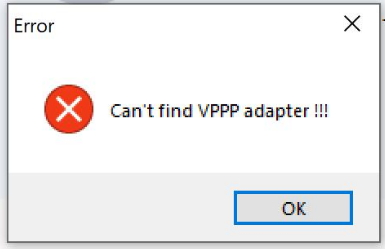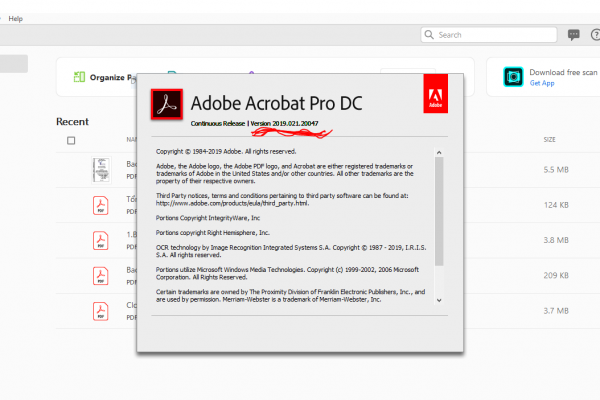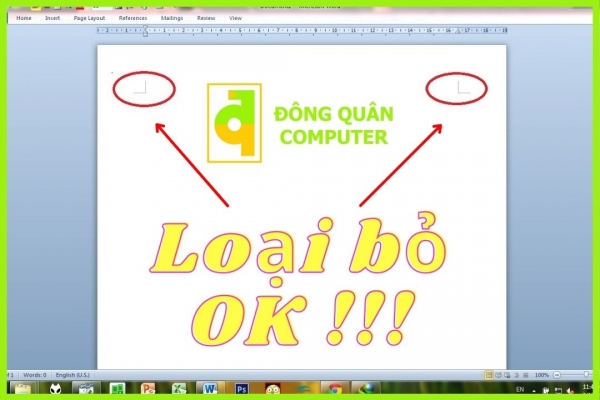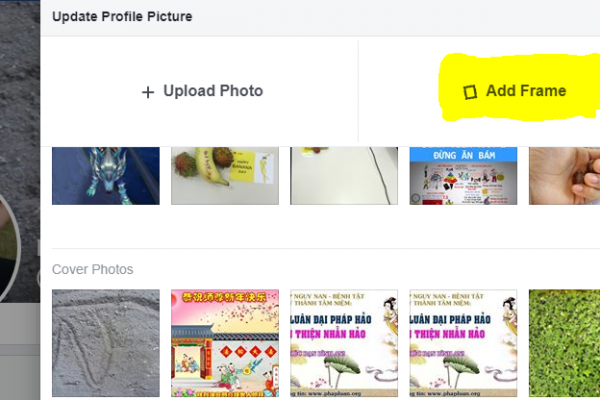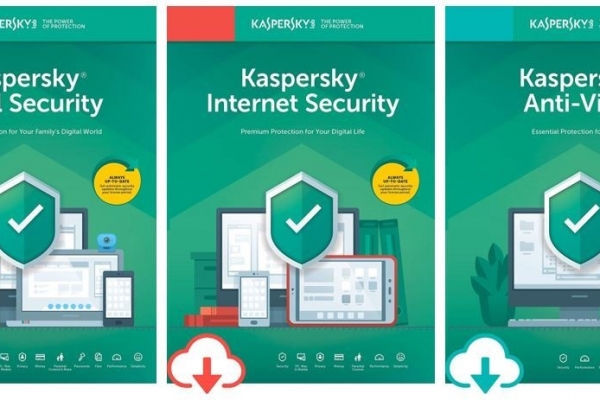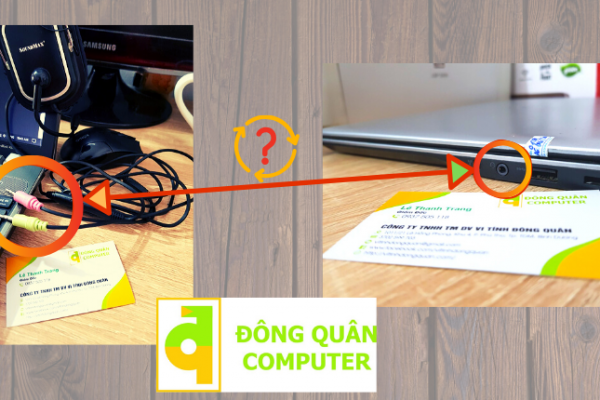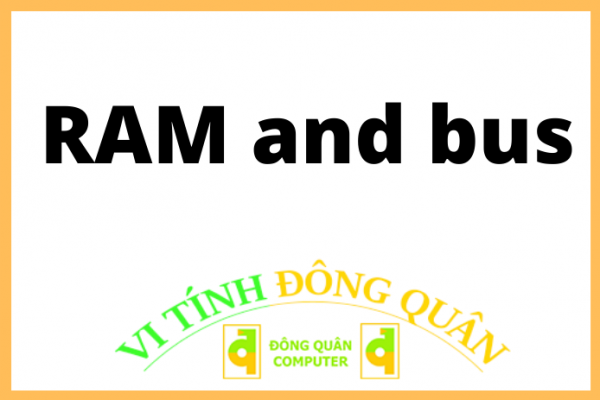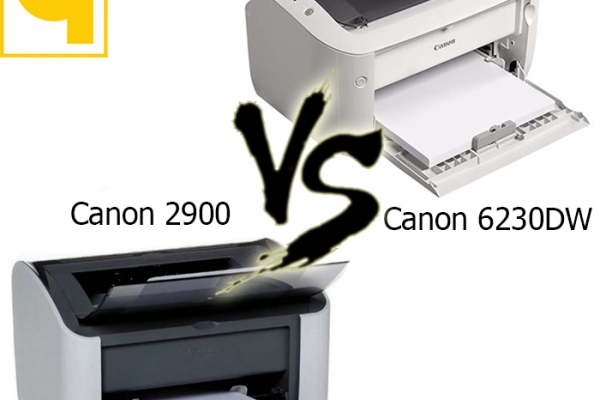- 4 cách khắc phục sự cố loa có dấu x đỏ Win 10 (18/08/2023)
- Các lỗi thường gặp khi update Win 10 và cách khắc phục cụ thể (17/08/2023)
- Nếu không thích menu Show more options Windows 11, bạn có thể trở về menu cũ bằng cách này (16/08/2023)
- Giải mã ý nghĩa hậu tố “X, G, E, WX, H, U” trên các dòng chip AMD hiện nay (10/08/2023)
- Laptop giá rẻ là gì và những điều bạn cần biết về nó để lựa chọn sản phẩm phù hợp với mình? (09/08/2023)
- Sửa lỗi file PDF bị Corrupt - Khôi phục file PDF bị hỏng (09/08/2023)
- Mạng 4G và LTE có gì khác nhau? (08/08/2023)
- Windows 11 Pro có những tính năng gì thú vị? (02/08/2023)
- Cách chuyển sang băng tần WiFi 5GHz trên Windows mà bất kỳ ai cũng có thể làm được (29/07/2023)
- Cách tắt hiệu ứng hoạt hình Windows 11 để tăng tốc PC của bạn (28/07/2023)
Solve the Can't find VPPP adapter Error of Smart VPN Client
DrayTek Smart VPN Client software for windows requires DrayTek Virtual PPP adapter to provide the SSL VPN service. The driver should be installed during Smart VPN Client software installation; however, if you see such error while establishing the SSL VPN connection, please follow the steps to resolve it.
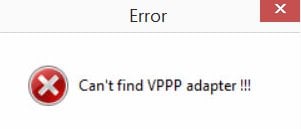
Part 1. Disable AV-software
Please disable AV-software, then reboot PC to see if VPPP driver was detected as malware.
Part 2. Check the VPPP Adapter on Device Manager
1. Right-click the Start menu, then click Device Manager.
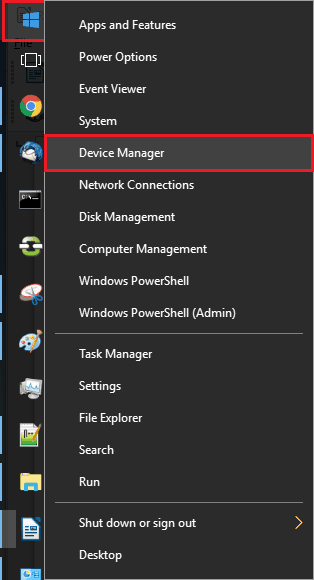
2. Expand the Network adapters category, check whether the DrayTek Virtual PPP Adapter is on the list:
- Yes - Right-click to uninstall, then follow the paragraph below to install VPPP adapter manually. Or right-click to update VPPP adapter
- No - First try re-install the Smart VPN Client again (download the latest version here). If the error persists, follow the paragraph below to install the VPPP adapter manually.

Part 3. Install VPPP Adapter Manually
1. Right-click on the icon on the top of the list, then click Add legacy hardware.
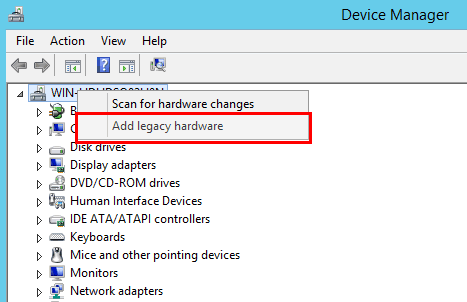
2. Click Next on the welcome message page.
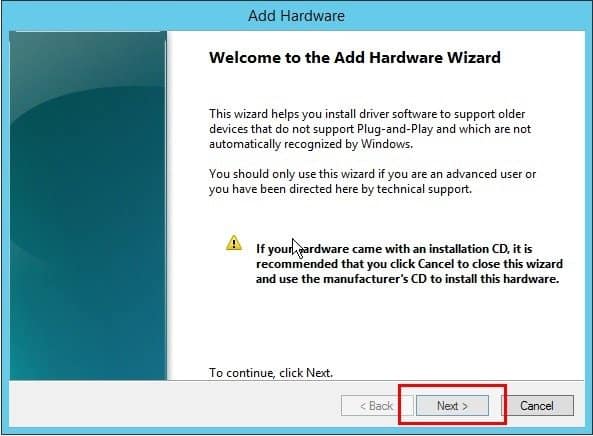
3. Select Install the hardware that I manually select from a list (Advanced), then click Next.
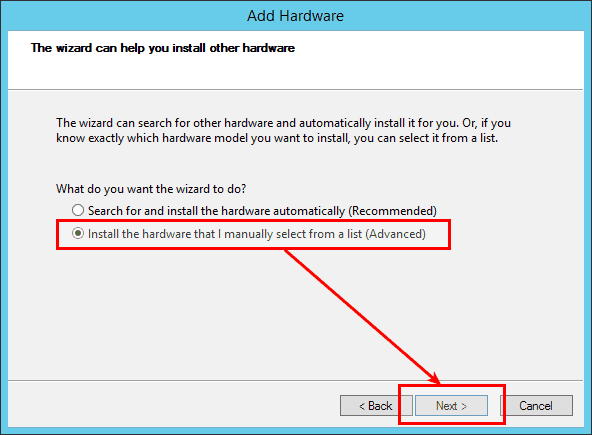
4. Select Network adapters, then click Next
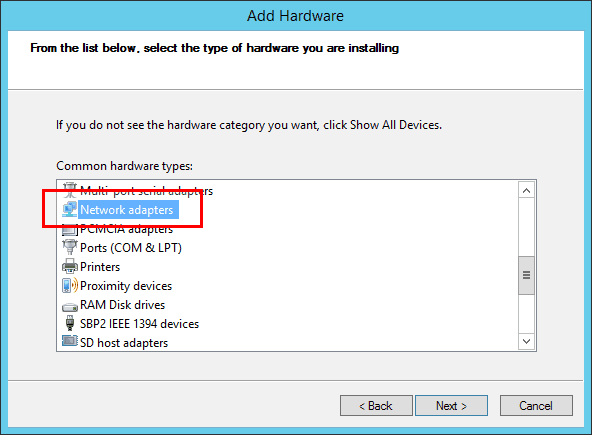
5. Click Have Disk… to choose the file on the disk.
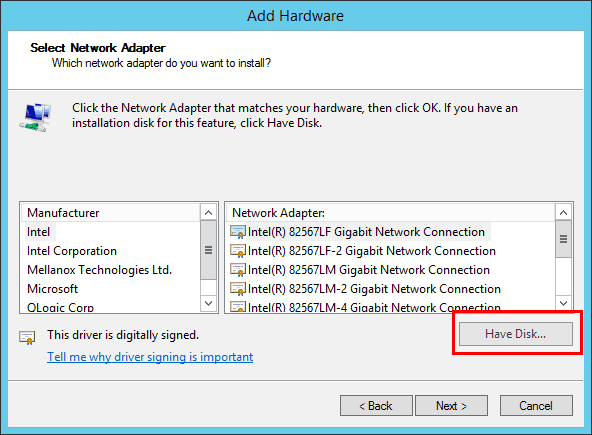
6. Go to the location where you install the Smart VPN Client, then go to driver >> X64 folder.
(Default path for 64bit platform: C:\Program Files (x86)\DrayTek\Smart VPN Client\driver\X64 ; 32bit platform: C:\Program Files\DrayTek\Smart VPN Client\driver\ )
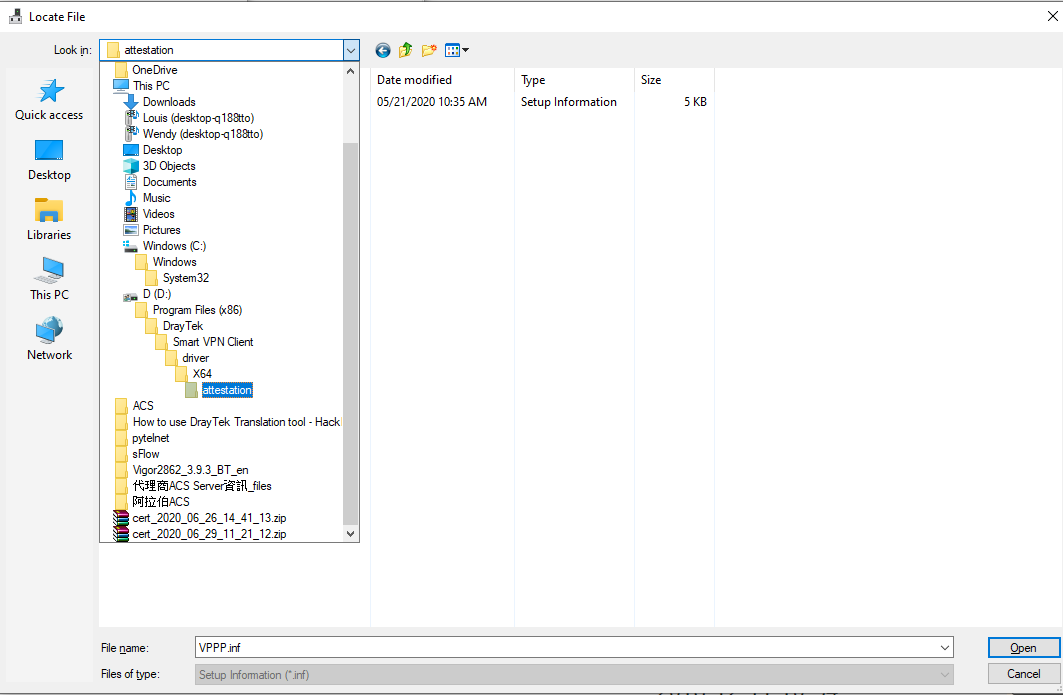
7. Select VPPP.inf, click Open.
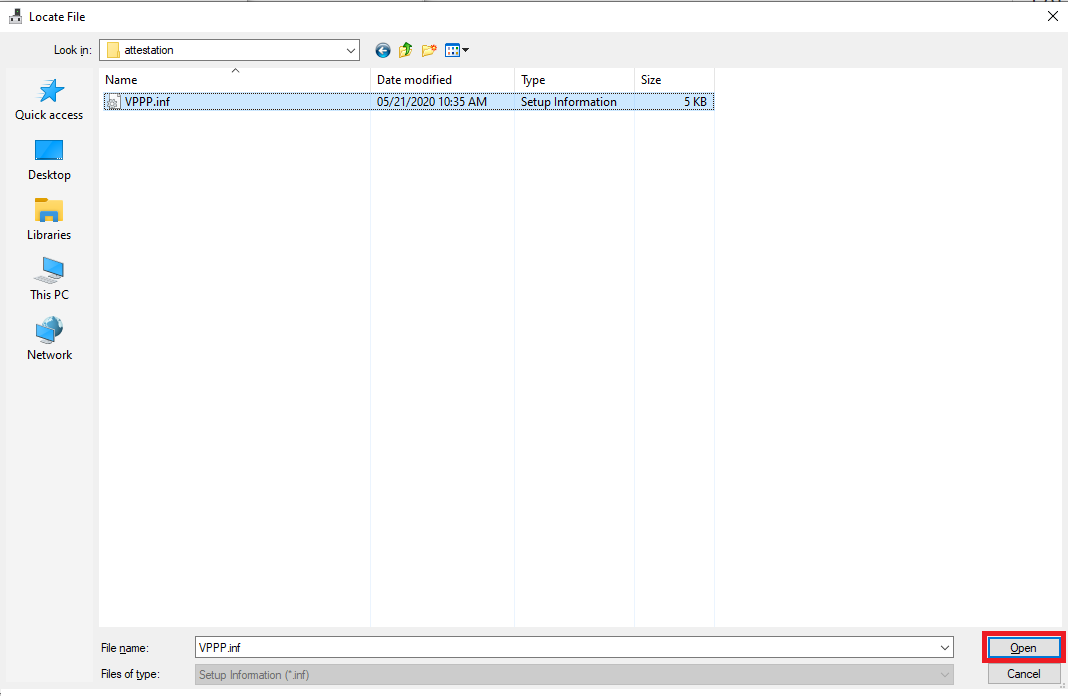
8. Click OK.
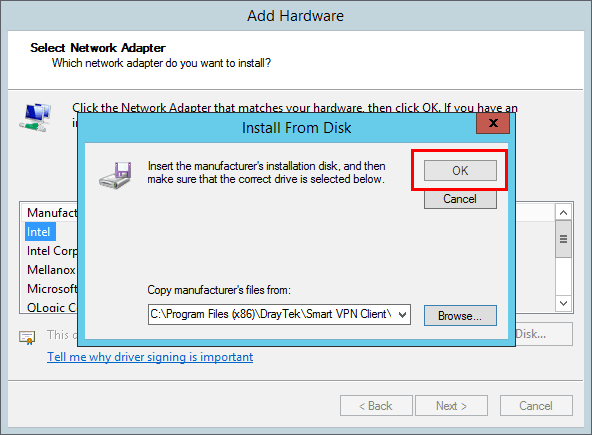
9. Click Next.
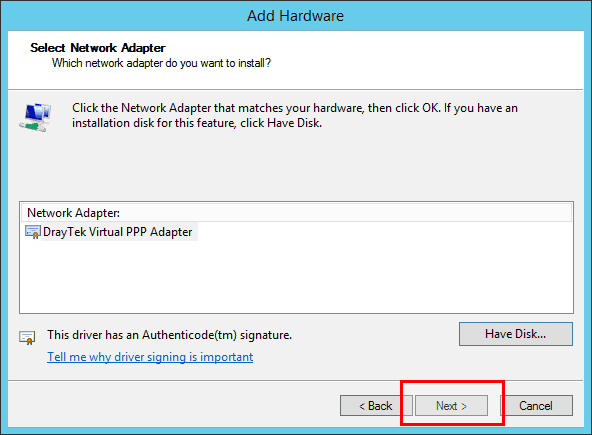
10. Click Next to install.
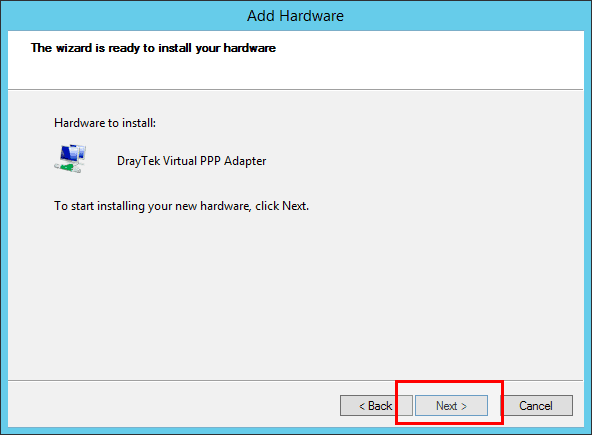
11. Click Install on the pop-up window.
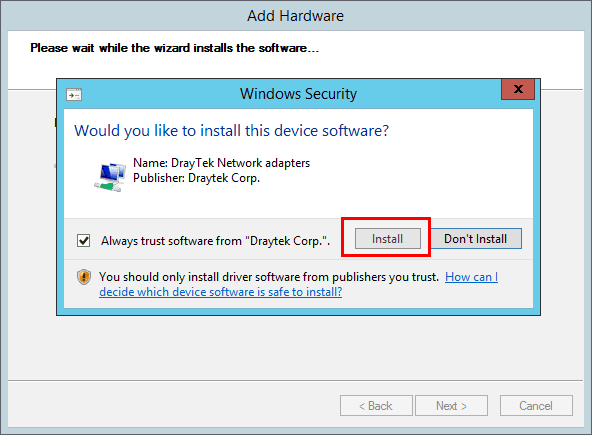
12. Click Finish to end the installing. Then, restart your computer.
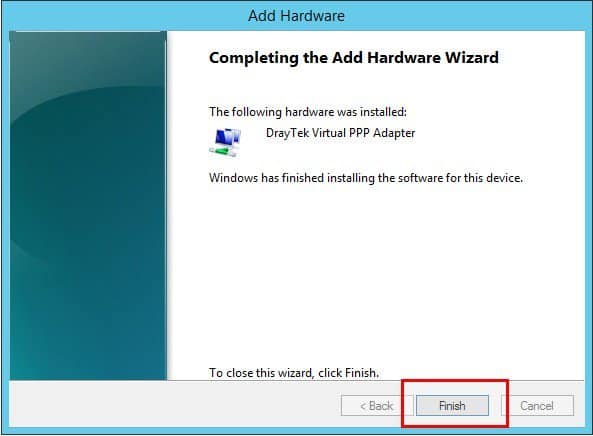
Update VPPP Adapter Manually
1. Right-click the VPPP adapter, then click Update Driver.
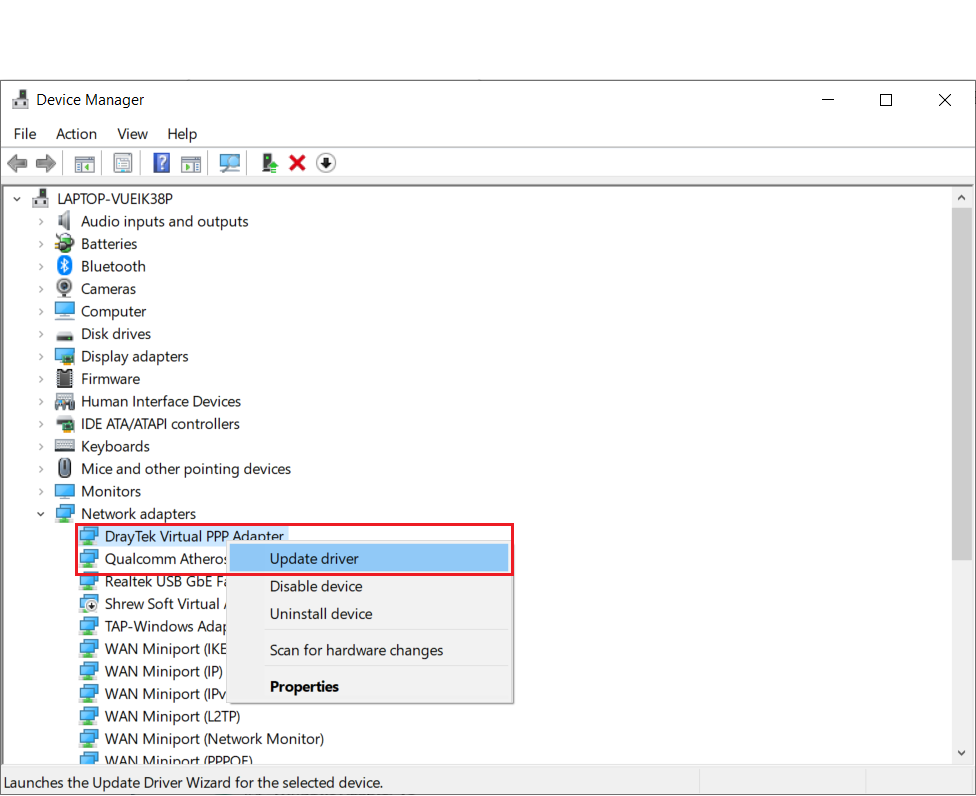
2. Click Browse my computer for driver software.
3. Select Let me pick from a list of available drivers on my computer.
4. Select Draytek Virtual PPP Adapter, then click Have Disk.
5. Click Browse and Go to the location where you install the Smart VPN Client, then go to driver >> X64 folder.
(Default path for 64bit platform: C:\Program Files (x86)\DrayTek\Smart VPN Client\driver\X64 ; 32bit platform: C:\Program Files\DrayTek\Smart VPN Client\driver\ ), and then select VPPP.inf, click Open and OK.
6. Click Next to update.
7. Click Close to end the installing. Then, restart your computer.
Part 4. Install the VPPP Adapter by CMD
Please install VPPP driver by CMD run as administrator when you have Android devices connected to the PC before. The drivers could be incompatible.
1. Run CMD as Administrator
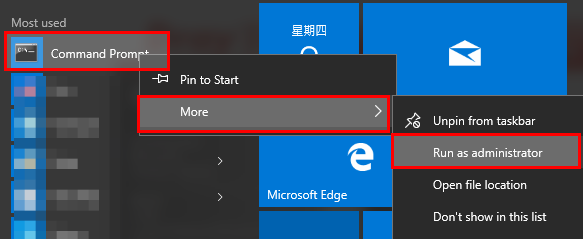
2. Enter command “\Program Files (x86)\DrayTek\Smart VPN Client\driver\installcmd64.exe” draytekvppp
note: path variable by Smart VPN Client path.
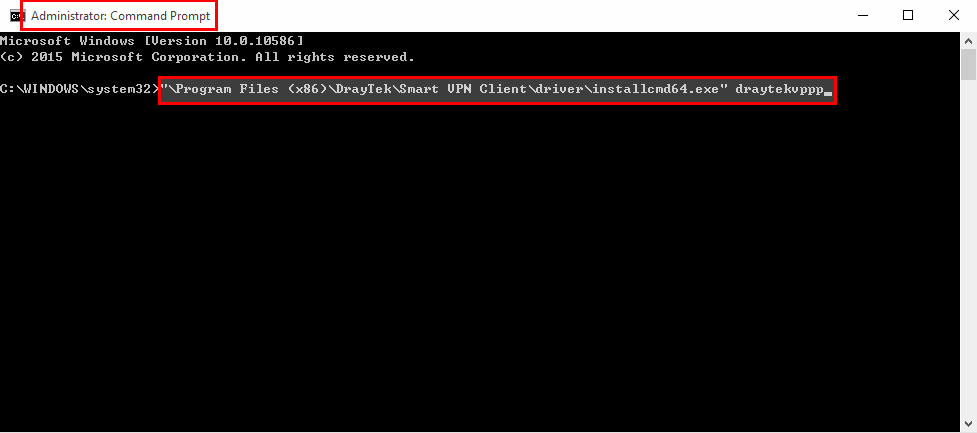
3. Run Smart VPN Client, and click OK when it pops up message "VPPP driver is necessary for this feature! …"
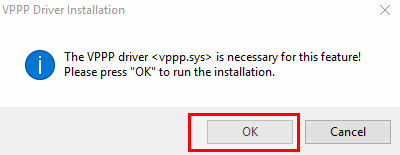
Part 5. Re-install Smart VPN Client
Re-install the latest Smart VPN Client, and reboot PC.
If above doesn't help, please submit a support ticket, and provide Smart VPN Client version and Windows version(winver).
Tag :